This software usually used as an Add-On in OpenOffice.org or you can using as a standalone application. JSignPdf is open-source PDF software and can be freely used in individual and business sectors.
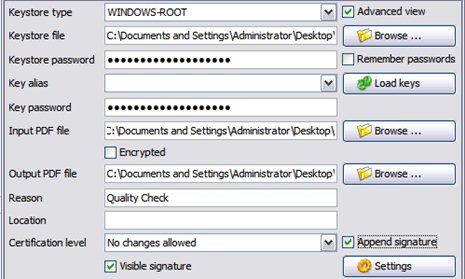
This open souce software is available for Windows, Mac OS and Linux. With this software, you will be able to add digital signature, protect your PDF files against unauthorized usage and encrypt your documents.
JSignPdf Features
New version of JSignPdf have a lot of features and certainly easy to use- Visible signatures - image or description is located visualy in a specific position of PDF
- Various different keystore types
- Timestamps from authority in signature (TSA)
- Certificate validation through CRL and OCSP
- Setting certification level and hash algorithm
- PDF encryption and setting rights
- Support for batch processing
HOW TO USE JSignPdf?
If you don't use windows installer, which already includes Java, you'll need a Java Runtime Environment in version 6 or newer.Install Java Runtime Environment new version.
Run JSignPdf.exe on Windows machine.
If your computer not use Windows or you want to add special parameters to the Java, run following from a command line:
java -jar JSignPdf.jar
To get help for command line processing (batch mode) use --help switch:
java -jar JSignPdf.jar --help
Closer specification is in Quick Guide, which is part of the downloaded package. You can find it in file docs/JSignPdf.pdf.
Get JSignPdf new version.
This website is really a walk-through for all of the info you wanted about this and didn’t know who to ask. Glimpse here and you’ll definitely discover it. WONDERFUL Post How to add Digital Signature to PDF Files with Free Software! Thanks for sharing.. I will wait for more qualitative information..
ReplyDeleteHow do i get a digital signature
Grateful to check out your website, I seem to be ahead to more excellent sites and I wish that you wrote more informative post for us. Well done work.
ReplyDelete