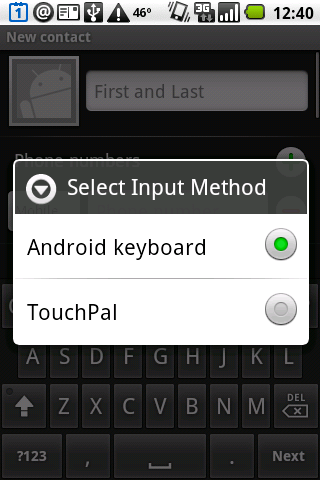 One of wonderful selling point of an Android tablet and Android phone is it's virtually infinite customization possibilities when compared to the likes of the iPhone, iPad and Blackberries.
One of wonderful selling point of an Android tablet and Android phone is it's virtually infinite customization possibilities when compared to the likes of the iPhone, iPad and Blackberries. If there is something that you do not like about an app, a characteristic or function then be assured that there exists a numerous alternatives available to you.
Starting with the standard personalization options the initial thing you may want to do is alter the standard wallpaper to something which resonates better together with your persona.
To alter the wallpaper you have to touch the 'menu' button and then pick 'Wallpaper' from the list of options. After that you can select any image on your smartphone and choose it as the wallpaper.
You can also touch and drag to focus on a precise area of an image to use as the wallpaper. Dont forget with all the current connectivity options it's also possible to copy an image from your PC to your phone. If you still are unable to choose the right wallpaper there is a free application available called Backgrounds will give you access to countless wallpaper images.
Another essential customization option is select a ringtone to something a bit more fun than the standard ringtone.
To change the ringtone hit the 'menu' button, go to 'Settings' and then go to the 'Sound and display' option. If you haven't already done so, you'll be able to transfer an MP3 to your smartphone and use it as your ringtone.
To accomplish this you will need to create a folder on your memory card called 'ringtones'. Copy the track you wish to use and Android does the rest. If you want even more control over the ringtone you're able to download a free application called RingDroid.
This application will enable you to alter an MP3 and save just that awesome chorus as your ringtone.
If the Android phone has a color LED you have probably seen that it flashes should you have a missed call or text message. You can control the color of the LED to show a selected color for specific events. For example you can set it to flash red in case you missed a call from your boss and blue if you missed a call from your colleague. To customize the LED color, download a free app named Missed Call.
When the basic personalization is complete, you can start diving a little deeper and customize your Android phone to your specific requirements. One complaint some individuals have is the default messaging system. It is a bit awkward and clunky. Nevertheless, a number of developers have created alternative messaging programs that are more user-friendly and incorporate more features.
Handcent has established itself as the top rated option to the default messaging app. Those who use it, swear they would never go back.
Yet another bit of customization you might want to examine is swapping the default virtual keyboard. While it is quite functional it's lacking a particular finesse, which is where the BetterKeyboard app enters the picture. You can include and take away custom buttons, customize the look and use a number pad if you would like.
If you are sending numerous emails or texts then BetterKeyboard is a recommended customization for the Android phone.
Ultimately you are able to change the home screen to display the data you truly want. The LauncherPro app does a great job of this enabling you to have as many as seven screens. This is useful when you use your phone to manage business and personal work.
0 comments:
Post a Comment